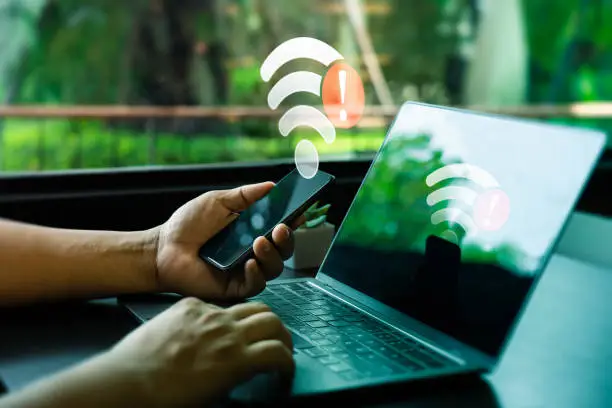Introduction
In today’s digital world, your personal data is more valuable than ever. From your email and photos to your banking details, everything you share online creates a footprint that can be tracked, stolen, or misused. Protecting your personal data isn’t just for tech experts anymore—it’s a must for everyone.
1. What Is Personal Data?
Personal data includes any information that can identify you or reveal details about your life. This can be your full name, address, phone number, email, social security number, or even your online habits and preferences.
Hackers and companies alike want this data—either to steal your identity, target you with ads, or worse.
2. Common Ways Personal Data Gets Exposed
Your data can be exposed in many ways:
-
Data breaches: When companies get hacked and customer info leaks
-
Phishing scams: Fake emails or messages tricking you into sharing info
-
Public Wi-Fi: Unsecured networks can allow hackers to intercept your data
Knowing these risks helps you avoid falling victim.
3. Use Strong, Unique Passwords
Your password is the first line of defense.
-
Use a mix of letters, numbers, and symbols
-
Avoid common passwords like “123456” or “password”
-
Never reuse the same password across multiple accounts
Password managers like LastPass or 1Password can help keep track of strong, unique passwords without the hassle.
4. Enable Two-Factor Authentication (2FA)
2FA adds an extra step to login, usually a code sent to your phone or an authenticator app.
This makes it much harder for hackers to access your accounts, even if they get your password.
5. Be Careful with Public Wi-Fi
Public Wi-Fi networks at cafes or airports can be tempting but risky.
-
Hackers can intercept data sent over unsecured Wi-Fi
-
Use a VPN (Virtual Private Network) to encrypt your connection and protect your privacy
6. Keep Your Software and Devices Updated
Updates don’t just add features—they fix security holes.
Make sure your phone, computer, browser, and apps are always up to date. Turn on automatic updates if you can.
7. Manage Your Social Media Privacy Settings
Review who can see your posts, personal info, and friend lists.
Limit public access and be cautious about what you share. Remember, what goes online can stay online.
8. Avoid Oversharing Personal Information
Think twice before posting your vacation plans, address, or phone number online. Oversharing makes it easier for identity thieves or stalkers to find you.
9. Use Encrypted Messaging Apps
Apps like Signal, WhatsApp, and Telegram use end-to-end encryption to keep your conversations private.
This means only you and the person you’re talking to can read the messages—not even the app provider.
10. Monitor Your Accounts Regularly
Check your bank statements, credit reports, and online accounts often for suspicious activity.
If something looks off, act fast—change passwords, notify your bank, or report to the platform.
11. Be Wary of Phishing and Scam Attempts
Phishing emails and texts try to trick you into giving up passwords or clicking malicious links.
Look out for:
-
Spelling mistakes
-
Unusual sender addresses
-
Urgent or threatening language
When in doubt, don’t click links or download attachments.
12. Secure Your Mobile Devices
Set strong lock screen passwords or use biometrics (fingerprint, face ID).
Be mindful of app permissions and only download apps from trusted sources like the Apple App Store or Google Play.
13. Back Up Your Data
Backing up your files regularly protects you if your device is lost, stolen, or infected with ransomware.
Use external drives or cloud services like Google Drive or Dropbox—just make sure they’re secure.
14. Use Privacy-Focused Browsers and Search Engines
Browsers like Brave or Firefox block trackers and ads by default.
Search engines like DuckDuckGo don’t track your searches, giving you an extra layer of privacy.
15. Understand Your Rights and Laws
Depending on where you live, you may have rights under laws like the GDPR (Europe) or CCPA (California) that give you control over your data.
Learn how to exercise those rights, such as requesting data deletion or access.
Conclusion
Protecting your personal data online might feel overwhelming, but small, consistent steps make a huge difference. By using strong passwords, enabling 2FA, being cautious about what you share, and staying informed, you’re building a digital fortress around your private information.
Remember, privacy isn’t a luxury—it’s your right. Protect it fiercely.
FAQs
1. Can I fully protect my personal data online?
While no method is 100% foolproof, following best practices greatly reduces your risk.
2. What is the easiest way to improve my online privacy?
Start with strong passwords and enable two-factor authentication on your key accounts.
3. Are VPNs really necessary?
VPNs are highly recommended when using public Wi-Fi to keep your data safe from snoopers.
4. How often should I change my passwords?
Change passwords regularly, especially if you hear about a data breach involving a service you use.
5. What should I do if my data is stolen?
Report it immediately to the relevant companies, monitor your accounts closely, and consider credit monitoring services.