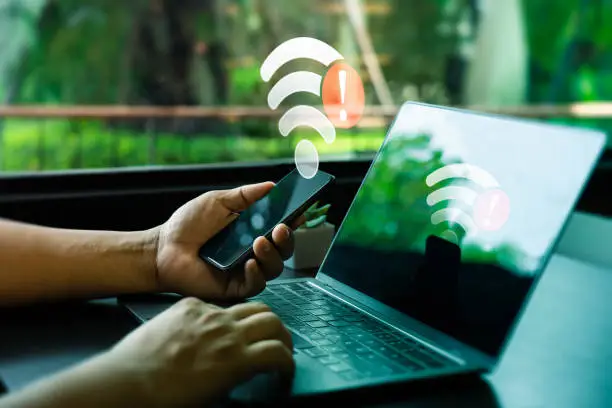Introduction
How many passwords do you have? Probably more than you can remember. And let’s be honest—most of them aren’t exactly Fort Knox level. That’s where two-factor authentication (2FA) comes in.
In a world where hackers are constantly trying to sneak into your accounts, 2FA adds an extra layer of defense—like a second lock on your digital front door. If you care about your privacy (and you should), it’s time to get serious about securing your accounts.
1. What Is Two-Factor Authentication (2FA)?
Two-factor authentication is a security method that requires two forms of identification before you can access your account.
Simple example:
-
Step 1: Enter your password (something you know)
-
Step 2: Enter a code sent to your phone (something you have)
Even if a hacker gets your password, they can’t get in without the second factor.
2. The Two “Factors” in 2FA
Factor One: Something You Know
This is your password, PIN, or answer to a security question.
Factor Two: Something You Have (or Are)
This could be:
-
A smartphone (to receive a code)
-
A fingerprint or face scan
-
A hardware security key
Together, they form a powerful shield.
3. Common Forms of Two-Factor Authentication
Not all 2FA is the same. Here are the most popular methods:
-
SMS codes – A text message with a one-time code
-
Authenticator apps – Like Google Authenticator or Authy
-
Biometrics – Fingerprint or facial recognition
-
Hardware tokens – USB keys like YubiKey
Each has its pros and cons—but any 2FA is better than none.
4. How 2FA Protects You
Without 2FA, anyone with your password can break into your account.
With 2FA, they’d also need your phone, fingerprint, or device—something that’s much harder to steal.
Real-life win:
When a hacker tried logging into your email but failed because they didn’t have your phone to get the code? That’s 2FA saving the day.
5. Why Passwords Alone Aren’t Enough Anymore
-
Data breaches happen every day—millions of passwords get leaked.
-
People reuse passwords across sites (don’t worry, we all do it).
-
Weak passwords are easy to guess.
A password is just a single wall. 2FA adds a moat and a guard dog.
6. Popular Services That Support 2FA
Most major platforms support it—you just need to turn it on:
-
Google & Gmail
-
Facebook & Instagram
-
Apple ID
-
Microsoft
-
Amazon
-
Banks and credit card portals
Pro tip: Check the settings of every important account you use and look for “Security” or “2FA.”
7. Pros and Cons of Different 2FA Methods
| Method | Pros | Cons |
|---|---|---|
| SMS | Easy to set up | Can be intercepted or SIM-swapped |
| Authenticator Apps | More secure than SMS | Lose your phone, lose access |
| Hardware Keys | Ultra-secure | Can be lost or expensive |
| Biometrics | Convenient | Not supported everywhere |
Pick what works for your lifestyle, but avoid SMS if possible.
8. How to Set Up Two-Factor Authentication
Here’s how to do it in 5 easy steps:
-
Go to your account’s settings
-
Find “Security” or “Two-Factor Authentication”
-
Choose your method (SMS, app, etc.)
-
Link your phone or app
-
Save backup codes just in case
Done! You’re now a lot harder to hack.
9. Authenticator Apps: The Better Option
Why? Because they don’t rely on your phone number, which hackers can hijack.
Top Choices:
-
Google Authenticator – Simple and reliable
-
Authy – Cloud backups, works across devices
-
Microsoft Authenticator – Great for Office users
They generate one-time codes that change every 30 seconds. Simple, secure, effective.
10. What If You Lose Access to Your Second Factor?
Don’t panic. Just be prepared.
-
Use backup codes (save them somewhere safe)
-
Enable recovery email/phone
-
Set up a secondary method (like an additional device)
Preparation = peace of mind.
11. Is Two-Factor Authentication Really Secure?
Nothing is 100% bulletproof, but 2FA dramatically lowers your chances of getting hacked.
Even if someone tries to phish you, they’d still need access to your second factor—which is much harder to get.
12. Two-Factor for Businesses and Teams
For companies, 2FA is non-negotiable. One compromised login can expose an entire organization.
Use services like:
-
Duo Security
-
Okta
-
Google Workspace security tools
It’s a small investment for massive protection.
13. Myths About Two-Factor Authentication
-
“It’s too hard.” It takes five minutes to set up.
-
“I don’t need it.” Yes, you do. Everyone does.
-
“Hackers won’t target me.” They use bots—they don’t care who you are.
Security isn’t just for techies anymore.
14. 2FA vs. Multi-Factor Authentication (MFA)
2FA = Two layers (password + one other thing)
MFA = More than two layers (like fingerprint + password + code)
Both make you safer, but MFA gives even stronger protection, especially in high-risk environments.
15. The Future of Online Security
We’re already heading toward passwordless logins, like:
-
Face ID
-
Passkeys
-
Hardware keys
But even then, multi-factor security will stay relevant. Hackers evolve—we need to evolve faster.
Conclusion
Two-factor authentication is one of the easiest and most effective tools to protect your online life. It’s like locking your front door and adding a security camera—just smart.
So don’t wait until your accounts are hacked. Take a few minutes today and lock them down.
Your future self will thank you.
FAQs
1. Is two-factor authentication free?
Yes! Most apps and services offer 2FA at no cost. Authenticator apps like Google Authenticator are also free.
2. Do I need 2FA for every account?
Ideally, yes—especially for accounts tied to personal, financial, or work data.
3. Can hackers still bypass 2FA?
It’s rare but possible (e.g., SIM swaps). Using authenticator apps or hardware keys is much safer than SMS codes.
4. What’s the safest 2FA method?
Hardware security keys are the most secure, but apps like Authy or Google Authenticator are a solid second.
5. Should I use 2FA on my phone?
Yes—but don’t rely on SMS-based 2FA alone. Use an app or biometrics when possible.
Want help setting up 2FA for your favorite services? Let me know, and I’ll walk you through it.