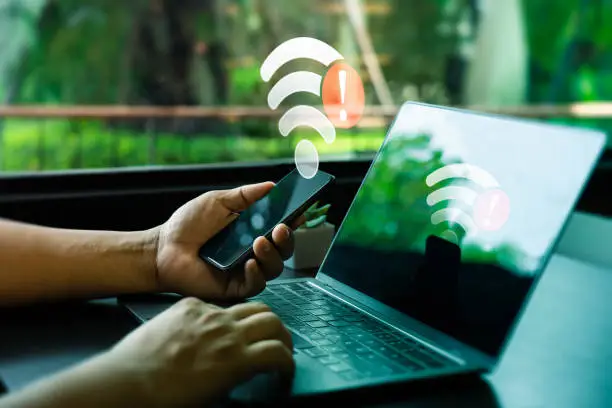Introduction
Why Cybersecurity Matters More Than Ever
Let’s face it—we live online now. From banking and shopping to chatting and working, almost every part of life involves the internet. But the more time we spend online, the more we’re exposed to digital threats.
The Reality of Digital Risks
Cybercriminals are getting smarter. Every click, every download, every login could be a doorway for hackers. That’s why staying cyber-safe isn’t optional anymore—it’s essential.
1. Use Strong, Unique Passwords
Why Password Strength Is Crucial
Weak passwords are like leaving your front door wide open. If you’re using “123456” or “password,” you’re asking for trouble.
Hackers use automated tools that can crack simple passwords in seconds. A complex password is your first line of defense.
Tips for Creating and Managing Secure Passwords
-
Use 12 characters or more
-
Mix uppercase, lowercase, numbers, and symbols
-
Avoid personal info like birthdays or names
-
Don’t reuse passwords across different accounts
Pro tip: Use a trusted password manager like Bitwarden or 1Password to keep track of your credentials.
2. Enable Two-Factor Authentication (2FA)
What Is 2FA and How It Works
Two-Factor Authentication adds an extra layer of security by asking for something you know (your password) and something you have (like a code sent to your phone).
Extra Layer, Extra Safety
Even if hackers steal your password, they can’t log in without the second factor. It’s like having a deadbolt on top of your lock.
Turn on 2FA wherever possible—especially for email, banking, and social media.
3. Be Wary of Phishing Scams
How Phishing Works
Phishing is when attackers send fake emails or messages that look real to trick you into giving up personal info or clicking malicious links.
Spotting the Red Flags in Emails and Messages
Look out for:
-
Urgent language (“Your account will be closed!”)
-
Generic greetings (“Dear customer”)
-
Unexpected attachments
-
Slight misspellings in URLs or emails
If in doubt, don’t click. Go directly to the website or contact the company using official channels.
4. Keep Your Software Updated
Why Updates Matter
Software updates aren’t just about new features—they often fix security vulnerabilities. Hackers love outdated apps.
Automate to Stay Protected
Turn on automatic updates for your operating system, browser, antivirus, and apps. It’s an easy win for stronger security.
5. Avoid Public Wi-Fi for Sensitive Transactions
Risks of Using Public Wi-Fi
That free airport Wi-Fi? It’s a playground for hackers. Public networks can be intercepted easily, allowing cybercriminals to eavesdrop on your data.
Use a VPN for Extra Security
If you must use public Wi-Fi, connect through a VPN (Virtual Private Network) like NordVPN or ProtonVPN. A VPN encrypts your internet traffic, keeping prying eyes out.
6. Monitor Your Accounts Regularly
Check for Suspicious Activity
Keep an eye on your bank statements, emails, and logins. Early detection can stop a small issue from becoming a full-blown crisis.
Set Up Alerts for Fast Response
Many services offer login alerts or suspicious activity warnings. Enable them—it’s free and effective.
7. Think Before You Click
The Dangers of Blind Clicking
Clicking random links or downloading unknown files is risky. One careless click can infect your system with malware or ransomware.
Safe Browsing Habits That Work
-
Don’t click links in unknown emails
-
Avoid sketchy websites and pop-ups
-
Download only from official stores or websites
When in doubt, hover over links to see the real URL before clicking.
Bonus Tips
Use Antivirus and Firewall Protection
Even if you’re careful, antivirus software is your digital safety net. It can block known threats and alert you to suspicious behavior.
Don’t forget your firewall—it monitors incoming and outgoing traffic to block malicious access.
Backup Your Data Regularly
Whether it’s an external hard drive or cloud storage, backups protect you from data loss during cyberattacks or system failures. Automate the process for peace of mind.
Final Thoughts
Cybersecurity Is Everyone’s Responsibility
You don’t need to be a tech wizard to protect yourself online. With just a few smart habits, you can avoid 90% of common cyber threats.
A Few Good Habits Can Go a Long Way
Cybersecurity isn’t just about tools—it’s about awareness. Stay alert, stay informed, and don’t take unnecessary risks. Your future self will thank you.
FAQs
What is the #1 rule of cybersecurity?
Never reuse passwords across accounts. If one account is breached, the others become vulnerable too.
How do I know if I’ve been hacked?
Look for strange logins, password reset emails you didn’t request, missing money, or weird posts from your social accounts.
Are password managers safe to use?
Yes—they’re much safer than storing passwords in your browser or writing them down. Just choose a reputable one and enable 2FA.
What should I do after clicking a suspicious link?
Disconnect from the internet, run an antivirus scan, and change your passwords immediately. Contact your bank or affected services.
Is antivirus software still necessary today?
Absolutely. While built-in protection has improved, dedicated antivirus adds an extra layer of real-time defense against emerging threats.